Today we're having the kitchenette updated in Employee Lounge B of GO! Tower. We're switching from avocado to burnt orange for that "Brady" look. As a result of all the sawdust and hammering, there was to be no post today. HOWEVER...
As our more loyal (or unemployable?) readers may know, I "cut the cord" with annual Worst Company in America contender, Comcast, back in the spring. Here's a link to that little three-part rant on the subject of systematic customer pillaging, for those who missed out on all the vitriol. Anyhoo, I called Roku support on my day off today to ask about a wee problem I'd been having with my Roku, which, I'll remind you, is my only TV-harvesting device.
The problem is this: at least once per day, the Roku would simply drop internet connectivity. The show I was watching would try to buffer, and eventually throw an error message telling me my router had apparently exploded itself into a smoking crater. Funny thing is, the router, being an inch away from the Roku, was clearly in a non-exploded state. My phone and a few other devices connected to the router via Wi-Fi and hard line all attested to the router's happy non-explodedness. The problem obviously was with the Roku. Repeatedly cycling power on your TV puck is not how most people like to spend their evenings, begging the damn thing to re-find the internet, which, I hasten to point out, was being jammed into the Roku via every available orifice. Yes, The Roku was connected to my router via Wi-Fi and a bright yellow Cat 5 cable. Still, one to three times per day, the Roku would suddenly and randomly become as unaware of the internet as a standard issue 80-year-old senator.
So, yeah, after a mere six months of this, I ran out of patience, screwed up my courage, and braved the dark reaches of the Roku Customer Discouragement Telephone Labyrinth. A couple of button presses connected me, surprisingly quickly, to "Andrew", which must be short for "Andreshkarvatharan". Sorry, but the accent definitely reminded me of my deep love for tikka masala and lamb samosas. Wow, it is almost lunch time. Hmm.
Anyway, Andrew asked me to access two SECRET Roku settings screens to do a system update and download a patch. Say what? Yep, controller codes. For some reason, Roku engineers chose to hide two screens of what I would call REALLY IMPORTANT STUFF behind two sets of unguessable buttons presses. WHYYYYYYYYY?????
Apart from the secrecy of these important menus, the Roku claims to do a "system update" on a daily basis in the middle of the night. Why the secret update function on the secret settings screen? Andrew told me that the plain old system update, as seen on the non-hidden settings screen was just to check for new channels and content, but not for system updates. WHHHHHYYYYYYYYYY?????????? Sigh.
Anyway, here are the secret controller codes to access these super-double-secret settings, and how to mess with some of those settings, just in case you have a Roku that has a love/hate relationship with the internet. All of these key presses are done on the Roku remote. In case it's not obvious, when I say "HOME 5x", that means press the HOME button five times.
SUPER SECRET SCREEN #1
HOME 5x
FAST FORWARD 3x
REWIND 2x
Here is where you can tell your Roku to use the right update server. If it's like mine, the server's name was BETA. Change it to RELEASE. I guess unless you specifically tell it to use the good server, the Roku will use the crappy old test mule server that is full of bugs and sloppy code. That's nice.
Then, go down to SYSTEM UPDATE to download the latest system software, complete with any patches. Then, go to REBOOT SYSTEM.
SUPER DOUBLE SECRET SCREEN #2
HOME 5x
FAST FORWARD 1x
PLAY 1x
REWIND 1x
PLAY 1x
FAST FORWARD 1x
This should call up the other extra-super-turbo-secret screen. I think this was the important one, because it's where you can disable network pings. See, with pings enabled, the Roku will constantly check with your router to be reassured the internet is still there. The router may interpret this as a threat, and block the Roku from connectivity. It's like an insecure girlfriend who demands constant assurance that she is the very prettiest girl in all the land, who eventually irritates her boyfriend who then becomes someone else's boyfriend. Why is this constant pinging set to "on" by default, when, apparently, a very popular model of Netgear router will get irritated and block the Roku? Why is this menu, which enables you to turn this off a extra-super-double-fingers-crossed-turbo-secret setting concealed in a hidden screen? WHYYYYYYYYYY?????
Anyway, I'm off to try and watch The Daily Show. We'll see if this did any good. I wish there was an Indian restaurant around here that delivered. That's lunch, everybody.
[-Mgmt.]
skip to main |
skip to sidebar
Our Founder.
Let no post go un-twotten.
The only person on Tumblr not just talking about their feelings.
http://phil-are-go.tumblr.com/
Followers
In Search Of, not with Leonard Nimoy
Recent Picto-Posts
- February (1)
- January (3)
- December (3)
- November (1)
- October (1)
- September (2)
- August (2)
- July (1)
- June (1)
- May (2)
- April (3)
- January (1)
- December (1)
- November (1)
- October (3)
- August (1)
- May (1)
- April (1)
- March (2)
- February (3)
- January (5)
- December (4)
- November (6)
- October (3)
- September (5)
- August (1)
- July (7)
- June (3)
- May (3)
- April (1)
- March (4)
- February (3)
- January (3)
- December (4)
- November (4)
- October (2)
- September (2)
- August (4)
- July (1)
- June (2)
- May (4)
- April (5)
- March (2)
- February (7)
- January (6)
- December (3)
- November (6)
- October (7)
- September (6)
- August (6)
- July (4)
- June (6)
- May (8)
- April (11)
- March (11)
- February (11)
- January (10)
- December (8)
- November (8)
- October (7)
- September (11)
- August (10)
- July (12)
- June (9)
- May (3)
- April (6)
- March (14)
- February (19)
- January (22)
- December (13)
- November (20)
- October (18)
- September (18)
- August (15)
- July (18)
- June (18)
- May (18)
- April (15)
- March (14)
- February (14)
- January (18)
- December (20)
- November (16)
- October (19)
- September (17)
- August (19)
- July (17)
- June (17)
- May (11)
- April (20)
- March (18)
- February (15)
- January (17)
- December (15)
- November (16)
- October (20)
- September (19)
- August (20)
- July (15)
- June (19)
- May (19)
- April (19)
- March (21)
- February (16)
- January (16)
- December (11)
- November (16)
- October (17)
- September (15)
- August (20)
- July (15)
- June (21)
- May (16)
- April (19)
- March (22)
- February (20)
- January (20)
- December (16)
- November (18)
- October (19)
- September (19)
- August (18)
- July (19)
- June (19)
- May (19)
- April (21)
- March (21)
- February (17)
- January (19)
- December (13)
- November (16)
- October (23)
- September (18)
- August (20)
- July (21)
- June (15)
- May (16)
- April (20)
- March (18)
- February (18)
- January (19)
- December (15)
- November (19)
- October (20)
- September (19)
- August (21)
- July (18)
- June (19)
- May (19)
- April (21)
- March (15)
- February (20)
- January (19)
- December (12)
- November (20)
- October (23)
- September (18)
- August (22)
- July (19)
- June (21)
- May (21)
- April (21)
- March (22)
- February (21)
- January (23)
- December (20)
- November (19)
- October (20)
- September (20)
- August (21)
- July (20)
- June (21)
- May (19)
- April (17)
- March (19)
- February (19)
- January (21)
- December (21)
- November (19)
- October (21)
- September (20)
- August (22)
- July (21)
- June (20)
- May (19)
- April (20)
- March (17)
- February (19)
- January (15)
- December (16)
- November (16)
- October (15)
- September (6)
Related Links
Labels
1534
(1)
1820
(1)
1898
(1)
1899
(3)
1902
(6)
1903
(3)
1905
(1)
1906
(1)
1908
(2)
1909
(3)
1910
(1)
1911
(2)
1912
(1)
1919
(1)
1920
(1)
1922
(1)
1925
(7)
1927
(9)
1928
(6)
1930
(9)
1931
(20)
1934
(7)
1935
(12)
1936
(23)
1937
(11)
1938
(19)
1939
(48)
1940
(19)
1941
(14)
1943
(21)
1944
(4)
1945
(8)
1946
(10)
1947
(45)
1948
(53)
1949
(69)
1950
(62)
1951
(25)
1952
(58)
1953
(33)
1954
(40)
1955
(53)
1956
(49)
1957
(105)
1958
(64)
1959
(49)
1960
(64)
1961
(119)
1962
(70)
1963
(26)
1964
(46)
1965
(28)
1966
(41)
1967
(39)
1968
(38)
1969
(48)
1970
(52)
1971
(49)
1972
(16)
1973
(20)
1974
(10)
1975
(27)
1976
(9)
1977
(12)
1978
(13)
1979
(8)
1980
(18)
1981
(14)
1982
(2)
1983
(8)
1984
(17)
1985
(4)
1986
(3)
1987
(2)
1988
(6)
1989
(3)
1990
(5)
1991
(6)
1992
(4)
1993
(5)
1994
(1)
1995
(1)
1998
(2)
1999
(1)
2000
(1)
2002
(1)
2003
(1)
2006
(2)
2013
(1)
2015
(1)
2018
(1)
ads
(763)
airbrush
(11)
album covers
(6)
alcohol
(49)
Alpha Romeo
(3)
Animal on the Street
(62)
announcements
(15)
antiques creepshow
(12)
appliances
(12)
architecture
(9)
around the corner
(1)
art
(82)
art deco
(13)
artists
(22)
asbestos
(6)
atomic
(1)
audio
(14)
Austin-Healey
(1)
avatars
(74)
aviation
(1)
beauty
(15)
bicycles
(7)
Blue Wank
(3)
bond villain
(5)
book covers
(20)
books
(84)
Bugatti
(1)
cameras
(7)
captions
(252)
car care
(16)
car stereo
(2)
careers
(27)
careful car care
(33)
cars
(300)
cereal
(6)
children's books
(58)
christmas
(2)
cigarettes
(29)
clip
(2)
clip art
(55)
clothing
(76)
clowns
(6)
coffee
(2)
coke
(1)
comic books
(3)
computers
(11)
copy machines
(1)
cord-cutting
(5)
crafts
(2)
critical thinking
(57)
custom cars
(2)
custom vans
(7)
D&D
(1)
Datsun
(2)
decorating
(64)
deodorizers
(3)
design
(68)
dinosaurs
(1)
disembodied floating heads
(12)
DIY
(14)
doghouse
(1)
driver's ed
(43)
driving
(8)
dungeons and dragons
(2)
engineering
(5)
entertainment
(6)
esquire magazine
(5)
evil
(1)
fantasy
(31)
Ferrari
(1)
fiberglass
(4)
food
(103)
fortune magazine
(1)
full article
(7)
futurism
(17)
garage projects
(6)
graphic gift
(139)
Great! It's Puberty!
(14)
gronk
(16)
gronk you answer
(13)
grooming
(10)
guns
(8)
hardy boys
(11)
health
(48)
history
(23)
holiday
(72)
home improvement
(5)
hot rods
(6)
household hints
(3)
How to be a Car Designer
(1)
icky tales
(1)
inspirational
(6)
inventions
(136)
know your orchestra
(7)
lead
(1)
legos
(5)
lens test
(2)
Let's Drive Right
(2)
little ads
(53)
logical fallacies
(5)
Lola
(2)
Lotus
(3)
magazines
(1)
magnavox
(3)
mascots
(8)
mccall's
(1)
mechanix illustrated
(19)
Memos
(14)
merch
(2)
MG
(1)
Mini
(1)
monstrosities of science
(6)
motorcycles
(4)
movies
(4)
music
(79)
nancy drew
(4)
National Geographic
(1)
navigation
(1)
new idea parade
(14)
news
(54)
Nissan
(1)
no post today
(2)
noir
(8)
NSFW
(1)
obsolete
(15)
oteogg
(9)
outies
(4)
overposed
(10)
panasoinic
(1)
paperback covers
(434)
philco
(1)
photography
(28)
photoshop
(295)
phrases
(1)
picture post
(6)
podcasts
(1)
poem
(14)
pointy tree day
(14)
politics
(17)
pontiac
(1)
popular electronics
(1)
popular mechanics
(56)
popular science
(136)
Porsche
(1)
postcards
(34)
predictions
(1)
pseudoscience
(3)
pulp
(50)
quickie
(6)
racing
(5)
racism
(8)
radiation
(2)
reader submissions
(1)
recipes
(36)
religion
(10)
restaurants
(6)
retouching
(7)
reviews
(9)
robots
(3)
romance
(94)
safety
(18)
santa
(1)
sci-fi
(103)
science
(39)
science and mechanics
(9)
science fiction
(58)
scrubs
(1)
Sears
(2)
sex
(12)
sex ed
(16)
sexism
(36)
skepticism
(5)
smut
(9)
soda
(2)
solving home porblems
(1)
solving home problems
(5)
space
(10)
space colony
(3)
spo
(1)
sportsmanlike driving
(12)
spot color
(30)
spot the joke
(8)
store
(1)
streamlining
(2)
Sunbeam
(1)
supercoupe
(8)
supersedans
(1)
t-shirts
(12)
technical
(58)
telecommunications
(9)
television
(36)
text only
(1)
The 70's
(1)
the march of science
(17)
The Saturday Evening Post
(14)
top gear
(2)
toys
(10)
travel
(1)
tutorials
(1)
underposed
(1)
up your decor
(21)
video games
(4)
vintage captions
(3)
vintage racing
(47)
vocabulary
(1)
vorbia goatstain
(12)
VW
(3)
waze
(1)
when you take the wheel
(3)
world's fair
(19)
WTF?
(10)
wurlitzer
(2)
WWII
(1)
young adult novels
(74)
Your Automobile and You
(1)
We claim no copyright to found images. Images are watermarked only so people know who found them. Powered by Blogger.


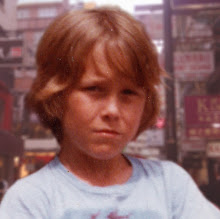






0 comments:
Post a Comment